In order to transfer DHCP configurations between servers, the following commands come in extremely handy…
Export from an existing server
- Log on to the DHCP server by using a member account of the local Administrators group.
- Click Start, click Run, type cmd in the Open box, and then click OK.
- Type the following into the cmd box and press enter.
netsh dhcp server export C:\dhcp.txt all
That exports the full-service configuration to the C: Drive, which you can then move to the new server.
Import to a new server
- Log on to the DHCP server by using a member account of the local Administrators group.
- Click Start, click Run, type cmd in the Open box, and then click OK.
- Type the following into the cmd box and press enter.
netsh dhcp server import C:\dhcp.txt all
That imports the full-service configuration from the C: Drive into the new server. You should now be able to administer the DHCP Scopes in the DHCP Server Administration Tool.
Until next time, Happy Learning!
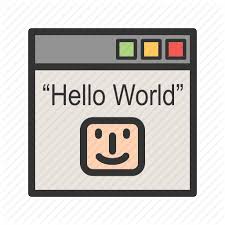


Comments: