Frequently I find myself setting up a Windows Server running DHCP that can not be bound to the domain for various reasons. As such when you install and activate DHCP on the network it attempts to authenticate with the Domain.
To bypass this there is a registry key that you can put in place on the server which will disable the “rogue server detection”.
Step 1
Add the below Registry Key to the Server:
Windows Registry Editor Version 5.00
[HKEY_LOCAL_MACHINE\SYSTEM\CurrentControlSet\Services\DHCPServer\Parameters]<br> "DisableRogueDetection"=dword:00000001
Step 2
Reboot the Server and then you will be able to active the DHCP Server on the Network.
The relevant links which I used to put together this guide are;
http://www.markwilson.co.uk/blog/2008/10/disabling-rogue-server-detection-to-avoid-dhcp-server-activation-in-windows.htm
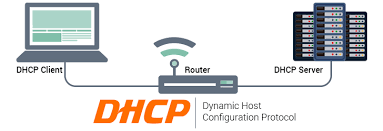

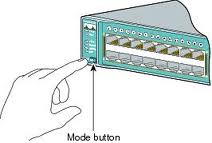
Comments: